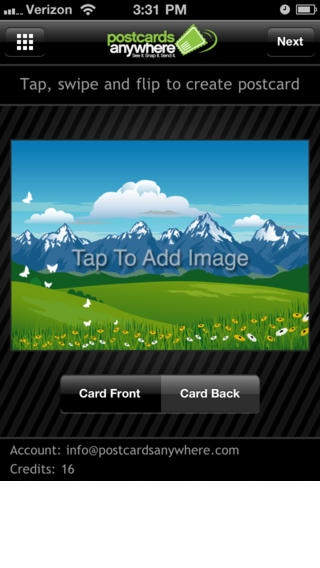Postcards Anywhere 1.3
Continue to app
Free Version
Publisher Description
See it, snap it, send it! PostcardsAnywhere lets you send postcards (yeah, the real, professionally printed kind) straight from your iPhone. Enhance your postcard with audio, video, augmented reality, location information, and an online presence! With just a few taps, your 4x6 glossy postcard will be processed and delivered anywhere in the United States (global shipping coming soon). How cool is that? No stamps, no trip to the post office, and no more excuses to not send a postcard. This application is packed with amazing features to improve and enhance not just your experience, but your recipients' as well. FEATURES - Gorgeous 4.25"x6", borderless, glossy postcard printed at 300dpi resolution - Extend your postcard online! Send audio, video, location information, and an online presence, or not, the choice is yours. - Augmented Reality Videomail! Your recipient can actually hold your video in their hands. - Request an Address. If you're missing or forget a contact s physical mailing address, we've got a solution for you! - Our Little Black Book provides easy access to addresses you might find useful, like every US Senator. - Works with all your favorite photo and video sharing apps. If a photo or video saves to your iPhone library, you can use it. - Simple, easy to use, no nonsense user interface. We focused on the essentials. - Stellar custom support. Please let us know how we are doing, send us feedback, ask for help, or just say hello. People are using PostcardsAnywhere to send: - Postcards from a trip (duh.) - Love notes - Thank You cards - Birthday cards - Holiday cards - Invitations - Birth announcements - Product launch announcements - Save the date - Reminders - Obtaining prints of their favorite iPhone photos How will you use PostcardsAnywhere? Mention @YourPostcard on Twitter with your answer (or any compliments!) and we might just give you a free credit or two. PostcardsAnywhere guarantees each postcard from the moment you click send. If your card gets lost in the mail, damaged or we did not meet your expectations, we will send another postcard at no charge or issue a refund at your request.
Requires iOS 4.3 or later. Compatible with iPhone, iPad 2 Wi-Fi, iPad 2 Wi-Fi + 3G, iPad Wi-Fi (3rd generation), iPad Wi-Fi + Cellular (3rd generation), iPad Wi-Fi (4th generation), iPad Wi-Fi + Cellular (4th generation), iPad mini Wi-Fi, iPad mini Wi-Fi + Cellular, iPad Air, iPad Air Wi-Fi + Cellular, iPad mini 2, iPad mini 2 Wi-Fi + Cellular, iPad Air 2, iPad Air 2 Wi-Fi + Cellular, iPad mini 3, iPad mini 3 Wi-Fi + Cellular, iPad mini 4, iPad mini 4 Wi-Fi + Cellular, 12.9-inch iPad Pro, 12.9-inch iPad Pro Wi-Fi + Cellular, 9.7-inch iPad Pro, 9.7-inch iPad Pro Wi-Fi + Cellular, iPod touch (4th generation), iPod touch (5th generation), and iPod touch (6th generation).
About Postcards Anywhere
Postcards Anywhere is a free app for iOS published in the Screen Capture list of apps, part of Graphic Apps.
The company that develops Postcards Anywhere is Mobiquitous LLC. The latest version released by its developer is 1.3.
To install Postcards Anywhere on your iOS device, just click the green Continue To App button above to start the installation process. The app is listed on our website since 2011-08-31 and was downloaded 5 times. We have already checked if the download link is safe, however for your own protection we recommend that you scan the downloaded app with your antivirus. Your antivirus may detect the Postcards Anywhere as malware if the download link is broken.
How to install Postcards Anywhere on your iOS device:
- Click on the Continue To App button on our website. This will redirect you to the App Store.
- Once the Postcards Anywhere is shown in the iTunes listing of your iOS device, you can start its download and installation. Tap on the GET button to the right of the app to start downloading it.
- If you are not logged-in the iOS appstore app, you'll be prompted for your your Apple ID and/or password.
- After Postcards Anywhere is downloaded, you'll see an INSTALL button to the right. Tap on it to start the actual installation of the iOS app.
- Once installation is finished you can tap on the OPEN button to start it. Its icon will also be added to your device home screen.